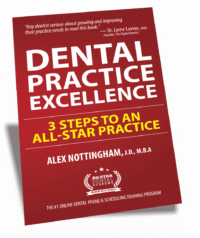Eric Vickery and Larissa Pretoni discuss maximizing the use of practice management software – Open Dental. Larissa emphasizes the importance of understanding the software’s capabilities and customizability to fully utilize it.
Resources:
About Larissa Pretoni
Larissa Pretoni helps dentists increase their profits, and improve relationships with staff and patients, by turning dental offices into highly efficient, yet friendly establishments. She is on a mission to support those she serves to achieve new levels of success and happiness. With over two decades of experience in dentistry and having worked in both clinical and admin positions at general and pediatric practices, Larissa has acquired an extensive background of achievements. Being able to help grow two pediatric offices from scratch, Larissa has the unique experience to problem solve different areas of the dental office at different stages, implement tailored systems and processes and help bridge the costly communication gap between dentist owners, staff members and patients.
About Eric Vickery
Eric is the President of Coaching at All-Star Dental Academy. He speaks all over North America on Practice Management and Case Acceptance. Since 2001 Eric has coached over 300 offices on all Practice Management topics including how to resign from restrictive insurance plans.
Episode Transcript
Transcript performed by A.I. Please excuse the typos.
00:02
This is Dental All-Stars, where we bring you the best in dentistry on marketing, management, and training. Welcome to Dental All-Stars. I’m Eric Vickery, president of coaching at All-Star Dental Academy. I want to remind you first, as you guys are listening to this, subscribe to this, share this episode. I think sometimes people don’t stay until the end of the episode and they’re leaving. Make sure you share this. This is for all of our open dental users. This is going to be a powerful, power-packed…
00:32
episode full of insights on how to best use your practice management software. We’re beginning a series on this where I, Eric Vickery, interview one of our coaches on how to best utilize your practice management software. So I’m so excited to interview our guest today, All-Star Mastery Coach Larissa. So welcome Larissa. Thank you. Thanks for having me, Eric. I’m so excited for today. I’ve been, gosh. So…
01:03
challenged, I would say, about my ability to help clients and offices with Open Dental. And so I really wanna get your insight to help us out with this. And I know you have tons of Open Dental experience. So give everyone just some background first on, I don’t know, years of experience with Open Dental. What makes you so credible with Open Dental? Let’s start there. Well, I started using Open Dental about 15 years ago, and I love…
01:31
Open Dental for the fact that you can do anything you want with it. So I was very interested when I got started, when I started using it, because I noticed that I could do that. So I started learning by myself. I would take their webinars. They have great webinars on their website. But what I noticed was that the webinars were not enough. You really needed to know exactly what you’re looking for. You need that dental knowledge behind the software to make sure that you’re fully utilizing it.
02:01
And the practice where I was back then was not utilizing it to the best of its ability. And we were having a lot of unpaid claims. We were getting paid less than what we could have gotten paid for procedures. So the insurance manage module is really what caught my attention back then. So would you say the biggest challenge today for open dental users is understanding maybe even they don’t know what they don’t know when it comes to the insurance module of that? Is that what you’re saying?
02:31
For sure. And I like to say that it’s not only Open Dental users. It’s majority of your dental offices don’t really know how to fully utilize their PMS. But with Open Dental in itself, which is the one I can talk about, there is so much you can do with it and customize that you literally have no calculations to be made. By head or, you know, yeah, you don’t need a calculator. All you need to do is to make sure that you’re giving your fitting Open Dental the right information. It’s a computer, right? It’s a software.
03:01
So if you tell them what to do, they will do it properly. If you don’t give them all the information, then of course it’s not gonna come out the way you want. And just really being able to calculate patient’s co-insurances and, you know, max accumulated, deductible, applied, you know, elsewhere. That all is very helpful, even with treatment presentation, when you have a patient right in front of you and you need to give them a quick number and feel confident that that is a good number.
03:30
That’s, you know, one of, for me, it’s one of the best modules in Open Dental. Okay. So here’s what I run into. I’m an Open Dental user and I am in network with some things. I’m at a network with other things. What’s the first thing you suggest we should do? Should we have a separate fee guide for all the different insurance plans we’re in network with? Should we have one fee and do write-offs? What do you see work best with Open Dental? Let’s start there.
04:00
So first things first, insurance, you always need to have a full breakdown before entering that information into your PMS. And that’s mainly the biggest problems I find with practices that they don’t do their due diligence before getting to open dental. But let’s say you did. You have a full breakdown. You have all the information you need. You are going to need all of your A network insurance fee schedules. That is important because that’s how you’re going to tell open dental how to write things off or to adjust things for you.
04:28
So knowing the fee schedule that the plan uses, knowing what kind of plan you’re gonna use in OpenDent to open it to track your collections based on what we call PPO percentage or category percentage and have a lot of offices that are confused with that and just really it depends on how the office wants to track their production numbers, right? But knowing that information before and putting the settings into OpenDent is important as well.
04:58
Sometimes people listen to this in 1.25 speed, 1.5 speed, and you and I both talk really fast. So I have, let’s say I’m in network with, I’ve got my UCR fee as number one fee schedule in there. I’ve got, I’m in network with Cigna, MetLife, and Delta. So I’ve got four different fee schedules in there. Anybody that I’m not in network with is being assigned the UCR number one fee schedule, correct? Correct. Okay, all right. Now.
05:26
Ricky Bobby comes in as a patient, he’s got MetLife, we assign MetLife fee schedule to him, but now I gotta put the insurance breakdown in somewhere else, is that correct? It’s all within that same module. So when you go into the insurance module and you’re looking to involve this information, the first thing that I always teach my offices is to look up and what they open them to if that specific plan is already within the system, so you’re not creating the obligated plans. Yeah.
05:53
And that also helps you, because if you already have that breakdown file, you don’t need to do a new one. So it’s- Don’t duplicate it, because now you’ve got two plans you’re trying to correct, collect data on as you’re getting EOBs back, and you’re just gonna have mismatch information. It won’t. Yeah. Yeah, it’s gonna be very confusing for you when looking for the plan, and again, it will save you the time, if again, do your due diligence before. So when you’re entering that new plan,
06:23
and to Open Dento, you are going to choose which fee you want to use and you would have added that fee schedule beforehand. And Open Dento will calculate the difference for you if you are going PPO percentage, which a lot of offices, if they want to track exactly what they’re writing off for PPO’s, that’s an amazing tool Open Dento has. And it’s really accurate when you know how to use it. So I’m going to make sure I understand something.
06:50
Ricky Bobby comes in, has MetLife. Our normal fee for a preventive service is $100, but MetLife, it’s $70. When I set it up correctly the way you’re suggesting, what fee is gonna hit the ledger? So it depends if you choose PPO category or percentage category. This is where I think we lose a lot of people, right there, because I don’t know, they toggle that over, they don’t make the right choice here. And what happens is they’re putting, you know,
07:20
different options and I think they’re doing that for different groups within all of Open Dental. So what do they need to do to make sure they’re not getting write-offs here, not write-offs there? Just kind of, I know we’re not seeing a visual, but can you describe what needs to happen there? Thanks for bringing that up, because that’s actually one of the major problems we see with Open Dental practices. They will treat each account in a different way. Oh, this one I want to be PPO percentage, this one I want to be category percentage.
07:48
And what we need to remember is that we have to choose one way to go. If you mix them both, your numbers are not… Or everybody. Yeah. Your numbers… Open dental. Okay. Numbers are not going to be correct if you were mixing and matching the way that you want open dental to calculate your production for you. So if you go PPO percentage, open dental is going to show you office fees on the ledger and it’s going to do the write off once you post the payment. So with that being said…
08:18
the office will have inflated numbers, right? Because I’m thinking I produced $100, but then when I get paid, I only produced 70. And the write-off goes in there. The $30. Mm-hmm. Okay. Which I think we would prefer to do because we want to track what that insurance is costing you. Even if you’re thinking about going insurance freedom route, it’d be great to do that. Having said that, if you’re already operating in the other world, which is posting the $70,
08:47
producing 70, posting 70, all the net production number, we can still figure out what your gap is between that. We have a PPO write-off calculator that will help you do that, totally separate discussion. So what do you prefer? What do you think is easier to do an open dental? Which side of the tracks? Put the UCR $100, do the write-off, or post the 70, get paid the 70? What would you prefer? I go the PPO tracker route. I like to have the tracker filled out.
09:13
and then go the category percentage because I believe that when you see inflated numbers, you’re not seeing the real picture. So you like the ladder where you post 70, put 70 in, and then we figure out what your write-off is too. I’m in the same ballpark. I love that. And then I know when I get an ELB back, I build 70, it comes back and says $70. That’s the amount submitted. That’s the amount paid. I’m not wondering as a business owner.
09:40
Am I writing off too much? Am I writing off what I’m supposed to write off? Is my AR correct? All of that. So describe what they need to set up in Open Dental to do that version of it then. What’s that called? The latter, right? The category percentage way. So you would go into your insurance module and under plan type, you would have chose category percentage and you need to make sure that you have your UCR fees or your office fees.
10:05
you know, under the fee schedule. So like Eric said before, you have to have, you know, your first fee schedule is your office fees. Then you go into adding each specific in work insurance plans and where the fee schedule, so sorry, the fee schedule field, you would choose that insurance fee schedule. So it could be if they have met live, that may be my third fee schedule.
10:29
which means I’ve already counted on the write-off in there and I’ve put in their approved amounts for my practice in that third column. Okay, got it. And you need to make sure that you update that fee schedule yearly. Every January, you need to make sure that, what I always tell my office is, the end of December, have a list of all your in-net work insurances, start looking around, see what you got you didn’t get.
10:51
MetLife is one that you can get your fees online. So it’s pretty quick and easy. There’s other few insurance companies that you can get your fee schedule online so you don’t have to call, you don’t have to wait for it to come in the mail, but it’s very important that you update it at the beginning of the year, every year. This is why those who think, you know, look, I’m a big insurance freedom guy. I know you understand insurance freedom, but we have a mastery coach here for you who wants to help you. If you are in network and you want coaching with.
11:19
how to manage being in network, what does that look like for your practice? Larissa is your gal. She’s the one that will walk you through all of that, right? Yeah, and I mean, I love dealing with insurance. I have a passion for details and knowing the ins and outs. But I mean, we know insurances are not best option for your practice where you’re writing off about 50% of your fees. So in order for you to be able to get out of network and feel confident in your numbers,
11:49
you need insurance management. You need to make sure that you’re managing your insurance plans properly and getting the most you can out of it so you know where you stand and you’re not going into it blindly because if you go blind. Totally agree with you. So the next question I hear someone asking while they’re listening is saying, well, if I’m only charging them their fee $70 and I’m not billing the insurance company the $100, maybe I’m leaving money on the table and I didn’t update my fee schedule in Open Dental and.
12:17
and all of that. So is there a way, is there any trickery to making sure $70 hits the ledger but the insurance company sees 100 bucks? Great, great question, Eric. Yes, Open Dental actually has an automatic setting that every time you add a new insurance plan, there is a tab within the insurance module is a bit of a hidden tab where it says other insurance info and under there, there is a box that says bill UCR fees, not insurance fees. There you go.
12:46
Yeah, that’s automatically checked off. I haven’t seen an office to this day that doesn’t need to worry about clicking on it, so it’s automatic. So you know that you’re sending out your office fees, but the ledger is really only showing what you’re gonna get paid. Okay, so let’s review that. So under other insurance info, this hidden area, go over there, make sure you’re checking off the toggle that says bill UCR fees. So now,
13:12
Rookie Bobby’s ledger says $70 because we’ve selected that fee schedule of 70. So I know I need to collect 70. I’m not worried about how much I’m gonna write off. But when I click send claim, whether it’s by paper or electronically, it’s gonna magically show a different amount on the claim. So MetLife receives a claim for $100, even though the ledger says 70. You’ll get an EOB back that will say, hey, you submitted $100. Next column, amount approved.
13:42
$70 amount paid $70 or whatever the patient’s copay is. Does all that sound right Larissa? Perfect, yeah. Beautiful, exactly how we do it in Dentrix land. So, okay. Ooh. I should, ooh, I used the Dentrix word. Uh oh, okay. Whoops, okay. So let’s continue down this process. So what if someone was doing the former where everything was $100 UCR fee and they’re dealing with all these write-offs. How hard is it to shift everything over to this?
14:11
latch her way, we’re talking about where we’re billing the insurance fee this way. Is that complicated? No, it’s a phone call away. OpenDenture will do it automatically for you. I have offices thinking that they have to do manually one by one and it’s a phone call. Once you do it though, you can go back. So you need to be sure that you want it. Yeah, you want to do it. Okay, Dentrix, don’t listen to that because you have to do it one by one, group by group. Okay. All right. We’re going to, at the end of this, we’ll do this whole series through…
14:41
We’re gonna do Open Dental, we’re gonna do EagleSoft, we’re gonna do Dentrix. And at the end, we’re all gonna vote on which dental software is the best. So, you know who you’re voting. I know which one’s gonna win. You know who you’re voting for. Okay, all right. So, statements. Let’s talk about statements. So, do I, let’s say it’s a little, my AR’s a little messed up, it’s not that clear. Where do you start? How do you start cleaning it up? Where do you see the biggest issues with offices not understanding how to collect
15:11
past due balances with patients, unpaid insurance balances with patients. So, OpenENTO have a few different type of reports that you can pull up for this. And I see many offices not utilizing the reports properly. So, and starting with that, I would say, use your reports, unsent claims, procedures not sent to insurance, outstanding claims and AR aging report.
15:39
There are four reports that you should be looking at. And there’s one more for procedures not sent, which should be surprised. You may be allowed every day, but somehow something gets, you know, left behind. So it’s very important that you’re going over these five reports on the monthly basis to make sure I got them. Unsent claims, procedures, not sent unpaid claims over 30 days and. Accounts, uh, aging accounts receivable.
16:08
Oh, AR, separate. AR, separate. All right, we’ll talk about that in a second. Okay, so AR also. So in the insurance world, I’m very familiar with running an aging report for unpaid claims. We just select, only show me something that’s older than 30 days.
16:26
Do you have a target? Like when you run that report, you wanna see what on that report? What are you hoping for? So best practices, and whenever I do say these people look weird at me, for me it’s 14 days, Eric. It is sad in this industry, if any balance is over 45 days, it will be hard to collect. So you want to be on top of it. And if you have the right systems in place, you can do it. It is possible.
16:57
So you’re saying no claims older than 45 days. I mean, ideally getting paid within 14 days. Yeah, if you have your crown and you may need to send an attachment, maybe an SRP, we’ll come back a little later than that. But your everyday procedures, your x-rays, cleanings, fillings, most of your basic and preventive diagnostic procedures, you should be able to get paid within 14 days.
17:27
So when I run that report, show me over 30 days and I see anything on there, we’re doing what? We’re seeing a few claims on there and how are we tackling that? So as far as tackling outstanding insurance claims, I like to divide them weekly. If you have a lot in your report, it’s hard to work through it and it’s like a mindset thing. If you see a lot in front of you, you just can’t get it through. So yeah. You just say, I’m not doing that.
17:55
Right. And it’s like unconscious. It’s not like you don’t want to do it, but then you get started. And, you know, trust me, coming like I work. I’m in dentistry for a little longer than I know. I’m only 18, but I’ve been dentistry for 21 years. And, you know, being there myself, really, you know, at times, you know, it was just too much to look at the report and just, you know, it was just not not not easy mentally looking at it. You know, four or five, six pages of a report. Oh, man. Yeah.
18:25
And what the best thing to do is to separate it by week. What I do, I do alphabetically, A through F, G through M. And then you just go and divide that report into weekly accounts, which then helps you do the work. I have some offices will take the first portion of the report. They work a little bit every day. Some people just take like a half a Friday, and we’ll get that done on that day. But anything.
18:52
that’s an outstanding insurance claims that you’re checking on and your appeals and your pending claims. Now, we got to look at patients’ balances as well. At the same time. Yes. All right. You see the correlation here to the reports. So I make sure we’re all hearing this the same way I am. So you’re saying, I run an outstanding claims report for over 30 days. I don’t know. I’ve got two pages on there, let’s say, of claims listed out. At the top, it’s going to say, Aetna, Aetna, Aetna.
19:18
Then it’s going to go emeritus, emeritus, emeritus. You’re saying just divide it up alphabetically by insurance carrier, is that what you’re doing? Even by patient’s name. Or by patient’s name, okay, depending on how you run it. Okay, so translate this for me. So on the dentric side, when we run the insurance agent report, it’s alphabetically by insurance because if I need to call the insurance, all those patients are grouped by, hey, I’m going to call Delta, I’m going to call them for four claims. Is that what you’re saying to do? You could, yeah. Okay, all right. And if you…
19:47
OpenVento has so many tips and tricks. You could literally choose the claim to show up by the last day you submitted it, by the name of the patient or by insurance name. Yeah. It will, it will be easier if you do buy insurance, because then it’s just a phone call. But you know, all majority of your dental insurances today, they do have access. They have online portals, which is something that’s also very underutilized in dental practices. Good point.
20:15
They’re really helpful to the system. All right, let’s shift, yeah, to go look at those claims. And do you find that they’re mostly saying we didn’t receive the claim and just you’re resubmitting or missing information? So this is all part of your best practices for accounts receivables, right? First things first, you make sure you get all correct information when the patient calls you, that insurance information is all there. You want to make sure that the ID number matches, relationship to subscriber.
20:44
That’s important. If that’s missing, one thing that I also want to always remind my clients is pay your ID. If you don’t input a pay your ID into Open Dento, it will not submit your claim electronically. So you need to make sure. When it receives it, does it the clearing house then just print it up and mail it to the carrier or does it not do anything with it? From experience and the clearing houses that I’m used to, the claim just doesn’t go. This doesn’t go, okay, got it.
21:13
So they should be paying attention then to their e-claim submission report as well. For sure, yeah, for sure. That’s, I like to work with task lists when I’m working the front because it’s busy. Phones are ringing, you’re helping patients, so when you have a task list in front of you, it reminds you what needs to be done. And one item on my task list at the end of the day is that report. Yeah, got it. All right, perfect. So you submit, do the feedback. Too many offices are ignoring that report coming back in. All right, let’s jump into AR.
21:42
accounts receivable. So let’s just start with the basics. How often, where do they run it, what are they doing with it? Most offices choose to do statements once a month, which is acceptable. I honestly don’t think that is a problem. Some offices do it twice a month. It depends on how their financial policy is, what’s in place. Open Dental has many different ways to set this up. So this is one that I…
22:11
not going to say one way or the other over here because there’s so many different ways that you can set up but what I can tell you is that OpenNet will do everything for you. Literally, you know, you can add notes, first notice, second notice, third notice. A lot of what I see with the software today too that’s very important to talk about is integrations, right? So you can integrate page to text.
22:40
with an open dental, so once that statement gets emailed to the patient, again, we’re not mailing statements anymore. I mean, majority of my clients are not. So when you can email the statement and also have an option for them to pay, through that, that’s a huge win for the practice. Love it. So I firmly believe in what’s called weekly statements. I think sometimes that confuses people because it makes it sound like we’re sending a statement out.
23:07
to someone that owes you money every week. Ricky Bobby gets a statement on Monday the 1st, Monday the 8th, and that’s not what we’re saying. I like to generate my accounts receivable, and then, I don’t know if it’s four pages long, one page of accounts are getting their statements in week one, page two’s getting all their statements sent to them in week two, page three, week three, page four, week four, and then it’ll automatically generate those statements again in 30 days, because once a month statements,
23:35
They’re automatically getting a statement generated, you know, 30 days later, sent week one, week two, week three, week four. So I’m not handling, I don’t know if I had a hundred statements to send all 100 at one time. I’m doing 25 at a time. I’m paying attention to them. My fingers on the pulse. What say you on the same sort of situation? You like that sort of system? How do you do it? For sure. Like like the unpaid claims, right? If there’s too much in front of your face, it’s just difficult to get it done. When
24:05
When posting payments, it’s very important, you see it’s all connected, right? So if you’re posting your payments properly, if you need to understand your EOBs 100%, if the payment was posted properly and right when you posted that payment, you know what’s going on with the account, there is not much to be concerned when a statement needs to be sent out, if that makes sense. Yeah, yeah. Because if you do it weekly, it’s automatically gonna generate next Monday. I don’t have to stop what I’m doing putting payments in.
24:35
to go, oh, I need to click statement and do a whole statement thing. I just know on Monday, it’s gonna auto-generate somebody who hasn’t gotten a statement in the last 30 days for their balance. Is that saying the same thing, right? Okay. Yeah, I see offices afraid of sending statements and that’s something that I always like to address because hey, if you posted your payment correctly, that balance belongs to the patient and you decide right there and then if that patient is going to be charged for whatever the balance is. Yeah.
25:04
It’s all done. So we’re really getting on the administrative side of using Open Dental today. And there’s so much more to talk about, how to treat my plan and how to schedule and how to side book or use the tickler file, all those things in the schedule. Maybe we need a part two of this. Maybe we will do that. The one I really want help with, me personally, is understanding the daily production, estimated
25:34
production report that I see from Ovedental. I look at that, my clients look at it and I go, Hmm, what does all this mean? So without us seeing it, can you tell us what that report is, what it’s doing and how to decipher all it’s saying to us? Let me let me bring up my picture. This is where you’re gonna lose is we’re gonna lose your Ovedental people. And you’re gonna they’re gonna all gonna shift to Dentrix. They will not denture. Oh, I can’t I can’t talk about other softwares.
26:00
Venture drives me crazy when I look at those reports. I can’t understand. Isn’t it funny? Whatever you’re used to looking at, right? So, all right, so this is a, this is like a daily, so it’ll have like January 1st, January 2nd, it’ll show production for the practice, and it could even by provider, I think, but then it shows like, starts showing credit and debit adjustments and collections, and it confuses people when they look at it.
26:22
So if you bring up your monthly production collection report, that first column is going to show what’s scheduled but haven’t been produced yet. So if you’re looking within that same month, if you have like today’s May the 21st, the other nine days of the month, the production is scheduled, it’s still gonna show there, but doesn’t show like production completed. Estimate of what we’re gonna produce, okay, gotcha. So that first column is all production made and scheduled.
26:52
to be made within that month. That second portion is what’s being actually produced. So if you looked at May 1st, it said this is what you were scheduled to produce, but this is what you actually produced in the second column. So May 1st, you may see, oh well, when you look at it at the first day of the month, everything is going to be on that first column. Because everything’s to be produced. So on a day like today, from the 1st through the 20th,
27:22
you’ll see it on the second column because that has already been produced. Yep. So what’s in the first column, May 1st to May 20th? Nothing, zero. Nothing, zero, okay, got it. Because it’s already been produced. Yep. And I’m using my memory, my picture memory, I just bear with me here. I understand, I get it. We’re not sharing a screen here, yeah. But yeah, but what we’re saying is, on that first column is like mid-month, right? That’s what’s to be produced.
27:48
to be produced, second column, what’s being produced, you’re gonna see your adjustments column and your write-off column. So that’s where you lose me, adjustments and write-offs, same thing. Why is Open Dental dividing it up? What does that mean? So to me, write-off is anything insurance related. Ah, okay, so that column says write-off is an insurance write-off, and adjustment’s something you’ve chosen to write-off. That’s how it works. Got it, okay.
28:15
With adjustments, which I also love about Open Dento is that you can… I mean, ever software, you can do that, but with adjustments, you can choose which adjustments you want to add and name them. I recommend you have treatment redo or courtesy or free dentistry, whatever you want to put there. Pre-pay courtesy, membership plan, whatever it is. Anything that’s non-insurance related is going to be the adjustment column, and the write-off column is going to be something you have to write off because of insurance fees.
28:44
Correct. And if you do category percentage, the only write-off that you’re going to see there is when something gets downgraded. You send them five PAs, four ByteWings, they downgrade to an FMX, then you can charge. That’s what you’re going to see there. So if you’re using the system that we like to use, which is build the insurance, the insurance fee, there should be nothing in that write-off column. Very little. That would be insurance write-offs. If there’s something in there, it’s just we build it incorrectly. It was…
29:11
you know, frequency limit or something like that. All right, perfect. All right, now, next column is collections, actual money that comes in, I think. So after that, you see a column that shows you the adjusted number from the production, minus the adjustment, minus the write-offs, and then that’s the actual production number. Net production, that is the next column. Okay, gotcha, so if we produced 5,000, but we decided to give a prepay courtesy of 5%, there’s a $250 in there.
29:40
It’d be $4,750 if there was an insurance something in there of $500, $42.50 would be in that third column. Okay, gotcha. All right. Then what’s next? Next column is collections. So collections by insurance, mail collection, then over the counter collection. And then we want those two numbers added together as total collections. And we’re looking at that total collections, comparing it to net production number and making sure those two numbers are as close together as possible for the month.
30:09
All right. Right. What a great explanation. I don’t, you know, hate open dental so much now. And on the bottom of the report, you will see those numbers. Like there is the actual equation. It says, OK, not production minus gross production minus mass production plus this. I wasn’t reading the instructions. I don’t read the instructions. The rest of that. I know. All right. I love it. Great explanation. OK, now, if you could give one big.
30:38
pointer to open dental users, you see it, frustrate them all the time or misuse. You’re wondering why are they not using this or completely missing this opportunity. What would that one thing be that you’re saying that you could give a tip today, that they could walk away after listening to this podcast going, oh my gosh, when you start doing this, what would that be? I have to go back to the insurance management module. Yeah, yeah. And in its entirety, it’s all most times being underutilized. You could be saving so much time.
31:08
not having to calculate co-insurances or just making sure that you are having less patients with balances. That’s that. So I think the frustrations I get from open dental users really is solvable. They just need help in understanding how to utilize the software well. And it’s, unfortunately, it’s user malfunction. The software’s great. We’re joking, by the way, going back and forth about Dentrix open dental. I don’t hate open dental.
31:33
I just am not a user of it. And so if you’re not a user of it, you don’t really know what you don’t know, then you have someone in your corner, you have someone you could talk to. We do virtual coaching where you do a Zoom screen share. Larissa, she’s doing this for one of my Open Dental user clients right now. She’s logging in once a month with them. She’s making sure they fully understand not only how to use Open Dental, but how to run their insurance, how to do their billing, how to make sure they’re collecting the money they’re producing and identifying it. And then…
32:00
taking those numbers and putting them correctly into the tracker as well. Because that’s what we’re looking at and what happened in this situation was, we were seeing just such a huge difference between what Open Dental was saying and the tracker and I need Larissa to come in and just clarify and teach and train them. So, Larissa’s available for you guys if you want more help and just email our phenomenal leader, Heather Nottingham. Just email Heather at alls and she’ll be glad to connect you with Larissa.
32:29
get you dialed in with some coaching and it’s such a easy process, right Larissa? Very easy. Very easy. Yeah. Love it. Anything else you want to add to the Open Dental listeners today? Anything else we missed? I want us to have a final podcast whenever we get all the software is done and then I’ll come back. You want to get one more. You want to come back after you listen to everybody else go, oh, I want to talk about that. Yes. Okay. I love it. All right. So.
32:55
Remember guys, please pass this on to any other Open Dental users that you’re aware of. We would love to share this information with them. We hope it’s been valuable. Know that coaching is something that is readily available to you. I think for us to have access to you is super powerful. It’s easy to do. We have over 100 All-Star Dental Academy coaching clients and they’re very happy. They love what we do. And if you’re Open Dental and needing support,
33:24
Larissa is your coach. So thank you so much, Larissa, for joining me. And for those listening, we appreciate your time. And until next time, go out there and be an All-Star. An All-Star. Thanks, Aaron. Love it. Thank you, Larissa. Bye, guys. Bye.
33:44
We hope you enjoyed this episode of Dental All-Stars. Visit us online at allstardentalacademy.com